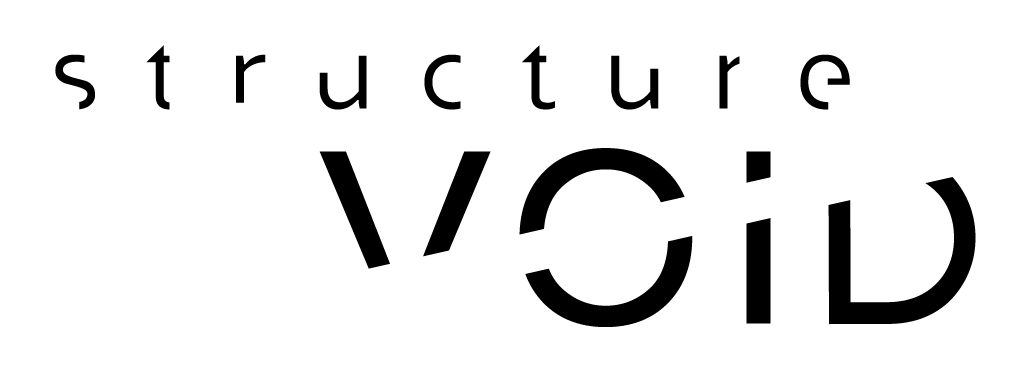You are a musician, a producer, a sound engineer, a DJ or a sound mangler willing to extend the sound and music creation into new areas, this training has been designed for you.
We propose to train you to Ableton Live Suite remotely or face-to-face in Marseille, France with Julien Bayle, one of the first Ableton Certified Trainer from first wave in 2010, who is also an audiovisual artist, and consultant.
Working for a french company? You could have this training funded (contact us for more informations about this)
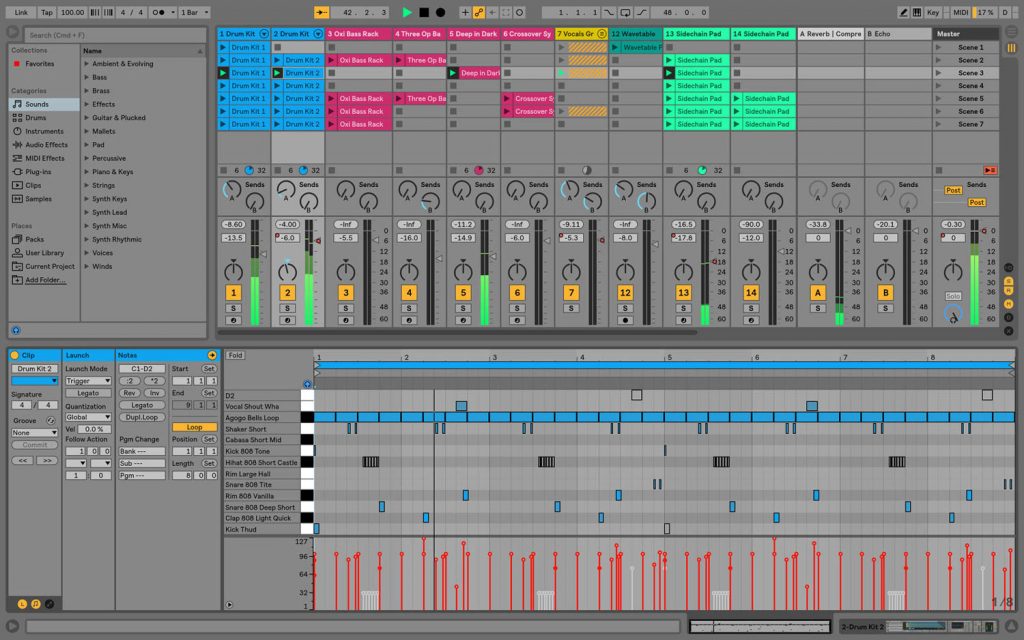
DESCRIPTION
ABLETON LIVE is THE Digital Audio Workstation which allows us to compose music, to design sounds, to provide audio for theater and shows and also to perform sounds and tracks live! Through a dedicated and smart framework, you can create sounds, combine your music with the others’s one, use included synthesizers and effects and also use your own VST & AU plugins
If you want to learn how to produce your music, how to create sounds from scratch or how to design your own setup for performing live without a predefined timeline, Structure Void gives you an hand by teaching and guiding you through all your learning road, to make you mastering everything you need to know with Ableton Live
You’ll learn about rhythm creation, additive/substractive/granular and more sound synthesis ways.
You’ll discover a bunch of new and unique audio and MIDI effects and how you can use plugins you already knew and use before.
You’ll understand why sound compression is important and what are the tricks for mixing a track correctly
Through a unique approach only provided by the artists & experts we are, we will build together with you your own training schedule by providing exactly the package you need.
AUDIENCES & SKILLS
Musicians, DJ, Sound designers, Sound technicians, Shows technicians, Producers, Students, Researchers and Sound amateurs
Our Ableton Live trainings are flexible and can address beginners, intermediate and advanced users.
During our first contact, we evaluate your skills through questions and we propose you a specific and dedicated training program.
TERMS & HOW TO
Our Ableton Live trainings can be done as One-To-One and Group modes.
You can choose Remote or Face-to-Face Training.
We can propose you the best flexibility by providing all possible combinations: you can start remotely, and come here to end your training, or, we could design a full week for your group, Face-to-Face here in France and get for each one of you some individual one-to-one 3 hours remotely after that…
DURATION
All courses durations can be modulated, but we used to propose you these 3 packages :
- TOTAL (5 days)
- ACCELERATED (3 days)
- REMOTE CAPSULES (3 hours slots)
During our first discussion, we decide together which mode fits your needs.
TOTAL mode gives you the solid/full/total autonomy with Ableton Live.
ACCELERATED MODE provides you everything you need to use Ableton Live without too much time constraint.
REMOTE CAPSULES is the most flexible mode which provides the best way to learn all along weeks and month, slower.
Depending on your needs, we can provide longer Ableton Live training sessions.
FUNDINGS
If you are working for a company in France, for a french institution, you can probably get your Ableton Live training funded.
Contact us for this to get more specific informations.
First encoutering with Live
– Short story & intro
– Install & authorize
Setup & preferences
– GUI & Files preferences
– Audio & MIDI setup
Pre-requisites & concepts
– what is a liveset ?
– Audio & MIDI tracks
– Arrangement & Session modes
– Clips
– Mixer
– Instruments, FX & Racks
– Routing system
– Automation envelopes
– MIDI & compter keyboard mapping
– Backup & export
– Presets & library
Manage files, projects & sets
– Browser
– File types
– Clips
– Livesets
– What is a Live project ?
– Core library
– Files tracking
Arrangement
– Navigation & transport
– Arrangement loop & markers
– Clips’ tails
– Working with clips
Clips
– Clip panel
– Notes panel
– Sample panel & warp engine
– MIDI clips
– Clip launch mode & follow actions
– Recording clips
Warping
– Advanced Time Stretching with Warp
– Audio-to-MIDI engines
Grooves
– Working with grooves
– Creating our own grooves from MIDI or Audio
Routing system
– Audio I/O
– MIDI I/O
– Internal Audio Routing
– Interapplication Audio Routing with Jack & Soundflower
– Rewire protocol
Mixing
– Tracks and types
– Introduction to mixing and modulation
Envelopes
– Automation & Modulation
– Clips’ envelopes
Devices
– Instruments, audio & MIDI FX
– Racks concepts & tricks
Discovering all instruments
Discovering all audio FX
Discovering all audio MIDI
Intro to Max for Live & multichannel audio & ambisonic (HOA et VBAP libraries with Max for Live)
Sync & Link
– MIDI sync
– Rewire sync
– Ableton Link